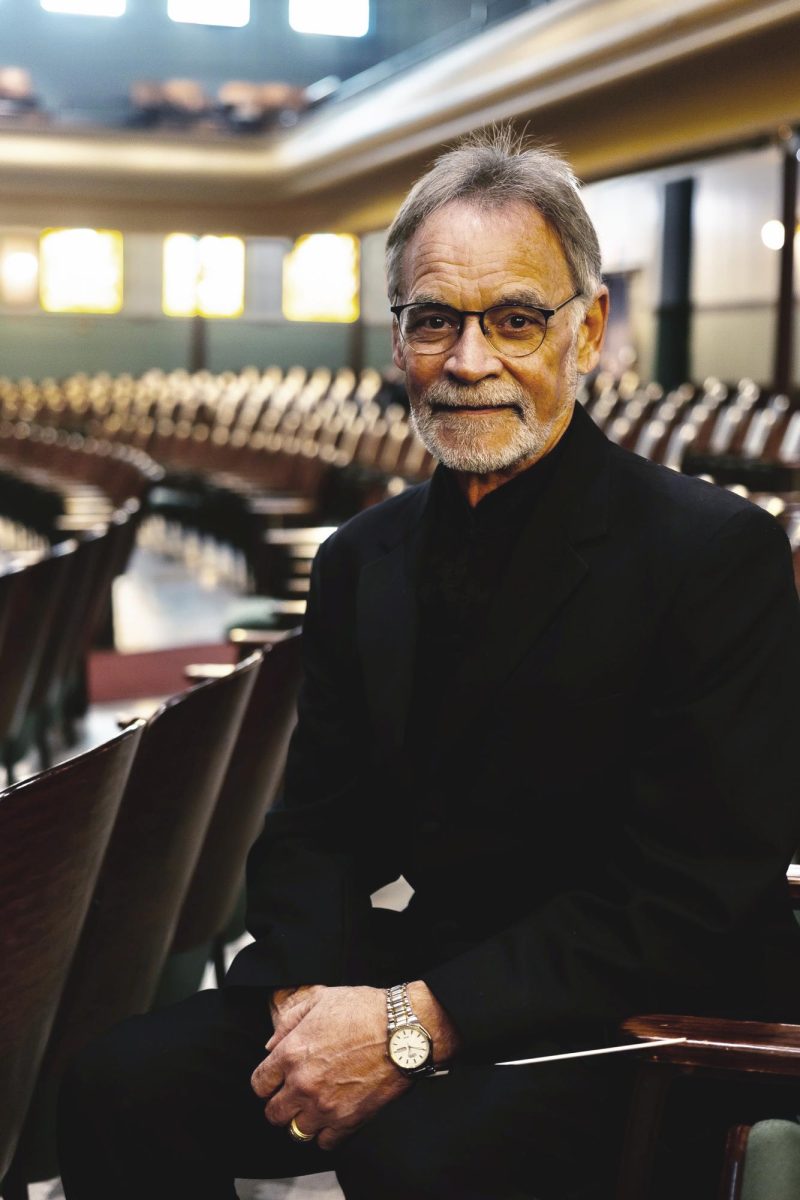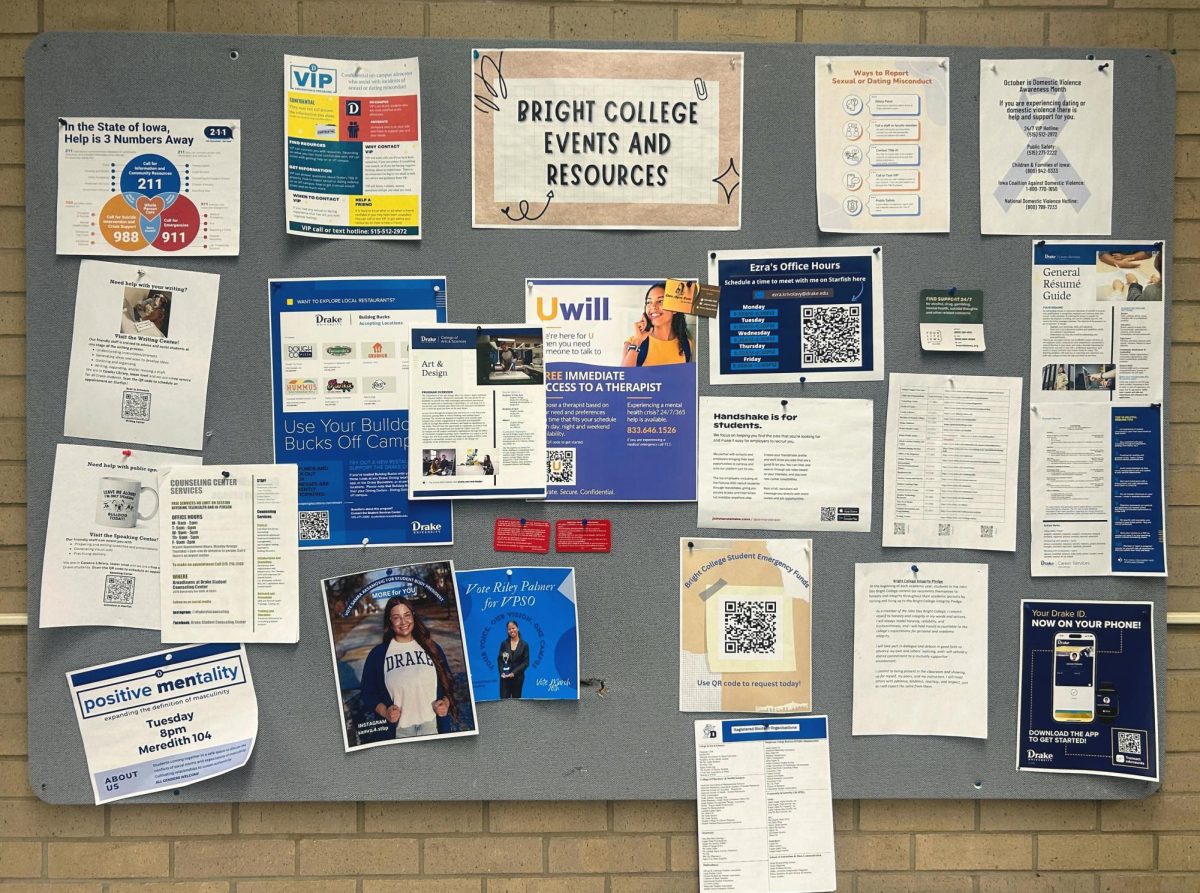Photo: Connor McCourtney
As long as tests have existed, students have found ways to cheat on them. The motivations to cheat vary: desperation, laziness, stress and other factors. But the question still stands: How far will someone go to take the easy way out? Apparently pretty far. Gone are the days of wandering eyes and writing answers on your arm. Cheating has been given a facelift thanks to advances in modern-day technology. Here are some 21st-century ways that students have been cutting corners.
Wireless earbuds
The Secret Service is stealthy. It uncovers secrets and unlocks codes. Now you can, too. The key: earbuds. Wireless earbuds can fit snugly inside one’s ear and be virtually invisible. This is the smallest device of its kind, smaller than a hearing aid. All you need is a cell phone and an assistant to listen to the audio from the earbud, which can be wirelessly attached to a cell phone or any device with an audio output jack. The earbud is silent and picks up signals through a transmitter.
The sound clarity offers superior quality for audio recordings, like a professor’s lecture or the recitation of notecards. The buds are guaranteed to be free of excessive noise meaning no one would notice a student quietly writing down answers from previously recorded audio. They come at a hefty price, though.
ChaCha
The ChaCha isn’t just a popular dance anymore–it’s also a quick destination for answers similar to Google, but “powered by the people.” ChaCha is a search engine that can be accessed from a student’s computer or phone. If a student has a burning question on their mind and can’t get to a computer, they can text it to ChaCha. A hired “expeditor” will scour the Internet for the correct answer and send it to the student’s phone within minutes.
Because it is free and fast, the service is tempting for those who need a quick answer to a multiple-choice exam question. One Drake student took a practice psychology exam entirely by texting ChaCha the questions and received a 70 percent. This means that the answers students are searching for may or may not necessarily be accurate, but are passable.
Calculators
There are regular calculators that perform arithmetic, and then there are those with capabilities similar to a primitive PC. The TI-84 and the TI-Nspire are the latter. Required for several classes at Drake, these calculators allow students to perform advanced mathematical and graphing functions. Students can create documents and complex graphs and save them to the calculator to access during quizzes or exams. Students can also program and store equations into the advanced calculator.
Though incredibly useful when completing those tricky calculus assignments, these calculators can also be tools for academic dishonesty. Since these are required for classes, there is no way to avoid using them (and their many sophisticated functions) on exams. Not all calculators are created equal.
Smart Pens
Pens that record what you write used to be the hover-car of academic technology. Software company Livescribe has created a pen called the Echo Smartpen that allows students to “write less and listen more.” Using the Smartpen, students can write notes as they normally would on a special tablet. As the student writes, the pen works to record the data written on the tablet and any audio that can be heard in the general area. The audio and visual data is stored inside the pen and can be accessed by tapping the tablet again or by connecting to a computer through a USB port.
For a pretty penny, Smartpens are great for studying — and for cheating. The pen comes equipped with a headphone jack, so students could discreetly listen to their recorded notes in the midst of testing.
iPhone Apps
Wish you could easily visualize pesky graphs, charts or lecture notes? Now there’s an app for that. The highly popular Genius Scan application allows users to instantly scan pictures of whatever they choose and upload them to their smart phone. Once there, the document can be exported to one’s email account for access later. There are a variety of cropping, straightening and color-correcting features, making this app a pocket Photoshop that produces high-resolution images.
While this “scanner in your pocket” is convenient for remembering grocery lists or parking spots, students can also use it to take pictures of whiteboards and other documents. These photos can be great study tools, but, if accessed during an exam, they could be considered cheating.